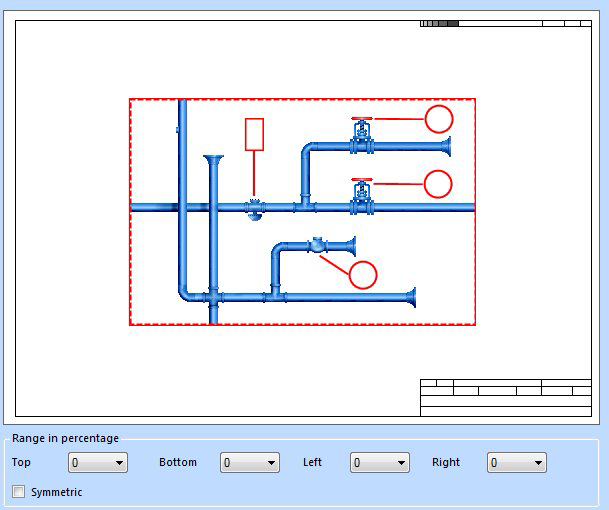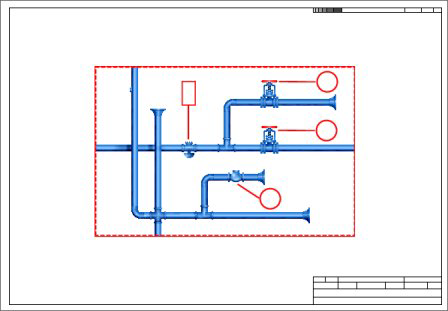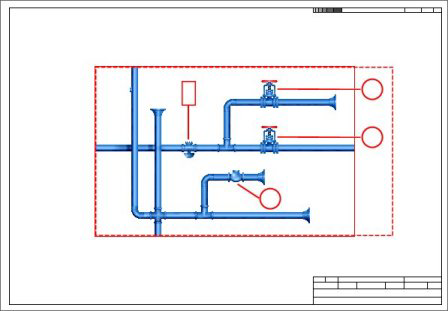Tag Number Adjustment - Tag Area Extension
Orthographics Manager has the basic idea to place the inside labels inside the view. However, sometimes it is necessary to place some inside labels beyond the view frame when the drawing has many labeled items inside the view (especially near the view frame). This options in this page allows you to extend the inside labels beyond the view frame. The extension distance is defined using the Range in percentage fields.
Accessed by selecting the Tag Number Adjustment > Tag Area Extension node in the Settings interface.
Define the properties per the fields described below and Save the changes.
The Close icon closes the Project Settings interface, so make sure your changes are saved. You will be prompted to save them it you haven't already.
The Load Defaults icon in the main Settings interface will return the settings of the options page to their original values.
| Setting | Description |
|---|---|
| Range in Percentage |
Enter a percentage for each side of the view are that will be used as a clipping plane to determine how far to extend the tag extension beyond the view area for each side a percentage was defined. For example: If zero percentage is applied for all sides, then
the tags will remain in their original locations as shown below:
Notice the virtual view window (red broken line) and how the tag number annotation has been extended to the right of the view area. |
| Symmetric | When this option is enabled, when you select a percentage for any side, that percentage will be applied to all sides. |